Rubrik announces version 3.1. It's a new feature bonanza.
- 4 minsThis post was previously hosted on a different site and then migrated here.
As of 1pm GMT today, Rubrik announced version 3.1 of their codebase, bringing with it several new awesome features, and continuing their fast paced level of innovation and growth since they came out of stealth in 2015.
First up on the new features is Rubrik Envision.
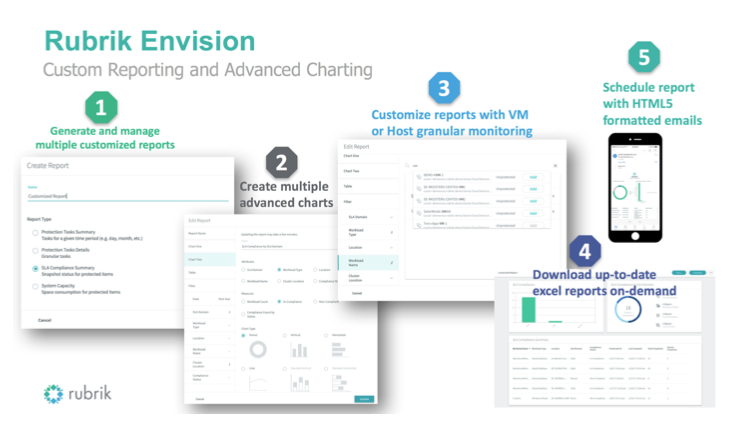
Envision is an enhancement to the reporting functionality within Rubrik, allowing for custom reporting. A summary of functionality is detailed below:
- Build your own reports
- Select from existing system built reports
- Customise report visualisation with advanced charts
- Select granular attributes and timelines
- Schedule report emails in either HTML5 or CSV format
- Generate on-demand Excel reports
- Create easily searchable galleries of reports
This is all fine and dandy, but my favourite element is that the reports are designed to be useful to multiple roles within your organisatiion. Admins, Managers, and Auditors are all included, and multiple scenarios are supported out of the box, such as:
- Daily Backup Administrator Report - daily report to see any protection task failures from the night before.
- Weekly Management Report - weekly summary report to highlight all data protection tasks within the last 7 days based on their SLA domain.
- Audit Report - ability for an auditor to pick a subset of clients at random and see detailed backup records within a specified time period.
- Remote Sites - regular report to monitor that remote sites are up-to-date in the case of a DR event.
Windows Server Protection
In addition to the existing support for VMware VMs and Linux, support has been expanded to include Windows server. This supports granula file and folder backups within Windows via Filesets. Filesets are “a logical construct based on Includes and Excludes”, and can either follow a direct path to a file or folder, or be specifically configured to follow a UNC path.
For example, you might backup C:\Users on all Windows servers on a daily basis excluding .mp3 files. At the same time, you might backup other folders on the same servers on a weekly or hourly basis.
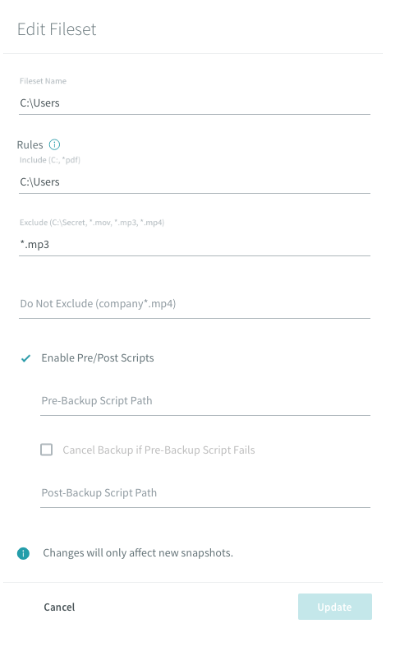
All Windows backups are indexed and searchable in the same way as VM and Linux backups.
Software Encryption at Rest
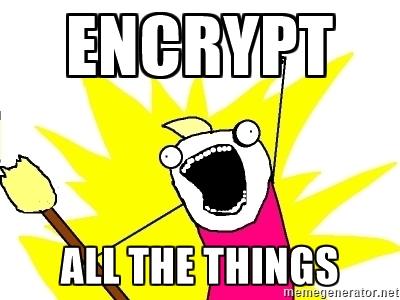
Although encryption at rest was already supported via Self Encrypting Drives, but as of v3.1 encryption at rest is now available via a Trusted Platform Module. This enables encryption to be available on a 1 brik cluster, as opposed to the previous 2 brik requirement for hardware encryption.
Encryption is focused on two components:
- Rubrik’s Atlas file system which holds backup data and indices
- Metadata - internal database, logs, statistics, etc.
Atlas is protected via AES-256 for all file writes. Specific encryption modes are used to match various data types - one method for short-term data such as initial ingest and another mode for long-term data. This additionally allows detection of tampering if backup data is modified even when the system is powered off.
Metadata is also protected via AES-256 level encryption and a method targeted to the metadata format.
The solution can “theoretically scale to 32 Exabytes within a single cluster”.
Other Notable Additions
If that wasn’t enough to get you going, here’s a few other additions squeezed into this release…
Linux and Windows UI Enhancements
UI has been made more “host centric”, with a dedicated page per host showing the filesets associated to that host.
SQL Server enhancements
Additional support for the following:
- Support for SQL Server Failover Clusters - complete support for SQL Servers running on WSFC Clusters. The SQL agent must be on both nodes of a cluster. Failover clusters are then automatically recognized with a dedicated tab in the Rubrik interface for “Failover Clusters”. In the event of a failover, Rubrik automatically follows to the next SQL server and continues backing up without administrator intervention required.
- Advanced Export - given SQL Server’s capability for a database to have multiple data and log files, customers can now specify at an individual file level the restore location during an Export operation.
- Support for SQL Server 2016 - now fully supported.
- Enhanced Compression - Source Side Compression and Decompression
- Cross Version Restore - supported for restore to the same or newer version as shown below.
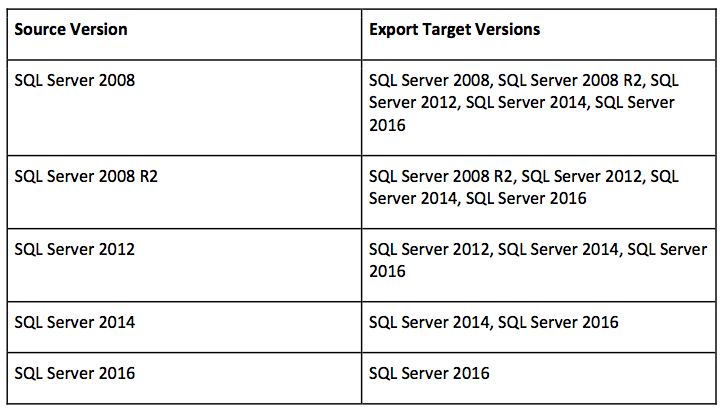
Customer Driven Upgrades
New ability to do self service updates. Upload the package to the cluster and job done.
vCentre Enhancements
You can now manually refresh the vCentre, if you’re too impatient to wait for the timed refresh, and you can now restore VMs without vCentre, if required.
vSphere 6.5 is now officially supported, too.
Edge Improvements
You can now add capacity to a running Edge instance.
In-place file restore into a Linux VM
Restore a file or folder directly back to a source VM with relevant permissions. The restore can overwrite existing files/folders or go to a separate folder on the source VM.
For a minor release (at least as far as version numbers go), that’s quite the list of features. I’m personally looking forward to getting some hands on and seeing what improvements have been made to the API under the hood.
